Holiday gift guides can be one of the best revenue drivers during the gift-giving season. They give you a chance to showcase and promote your best products at a time when people everywhere are looking for the perfect gift.
But how to build the best guide for your ecommerce site?
Remember that the holiday season brings with it a lot of stress. There are rarely enough hours in the day for work, family, and fun during the year. Add in holiday shopping, and that time becomes even more precious.
So get into the spirit of the season: give your customers the gift of a guide that makes their holiday buying more manageable, efficient, and fun.
Here now, from both the naughty and nice list, are online shoppers’ greatest wishes. Is your guide the perfect gift?
1. Understand how people search for gifts
“I need to find the perfect gift quickly.”
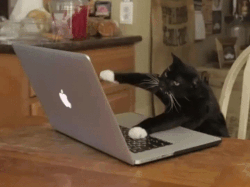
Time is one of the most common issues for shoppers, in real life, or online. Finding a great gift—especially when you have a long list—can take a lot of joy out of the season. So start by gifting your customers clear and simple choices.
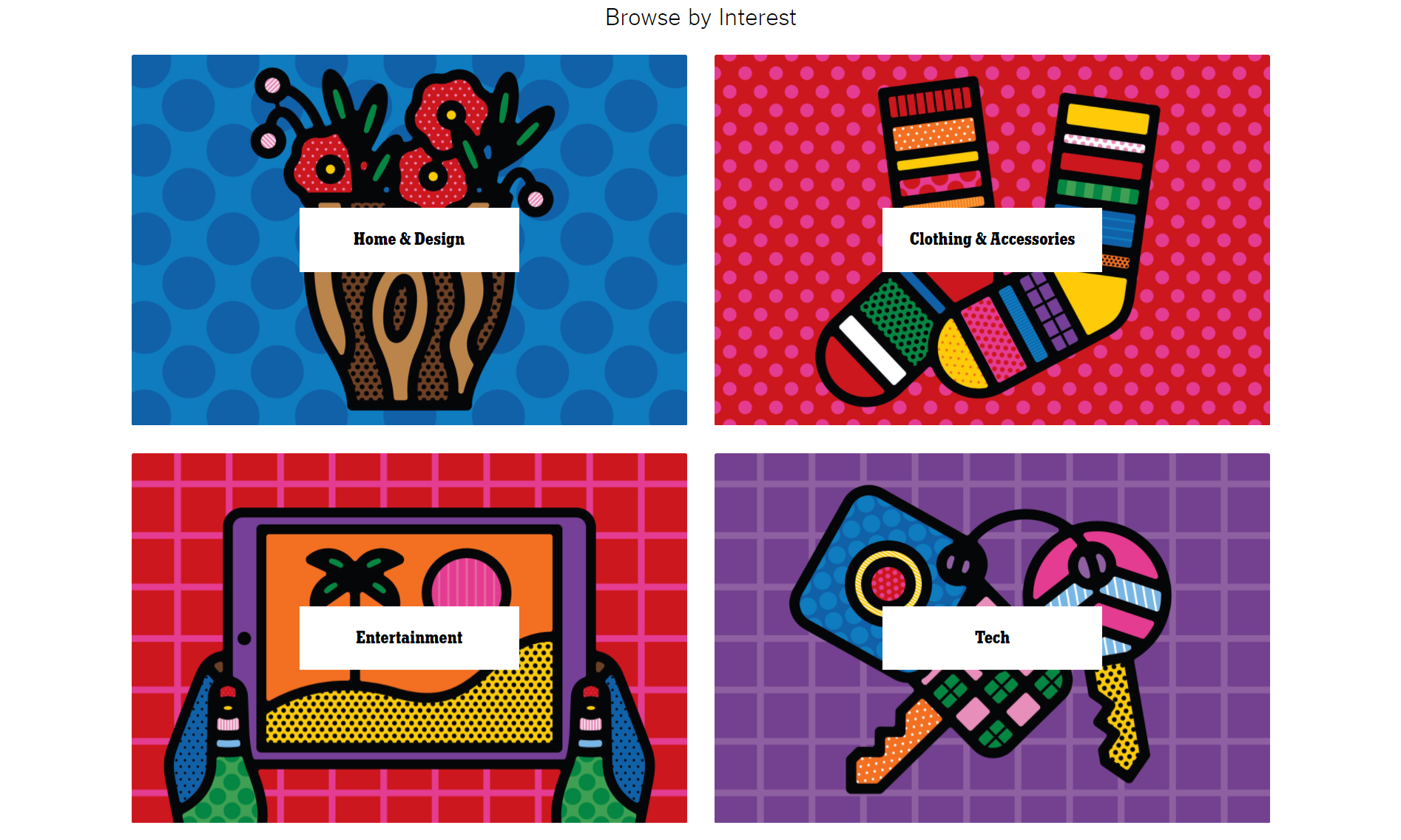
Create categories. Your customer has a list in front of them with the names, ages, genders, tastes of their loved ones. Start your holiday gift guide with clear, logical gift categories that will help them quickly match their names to potential gifts.
Limit Products. Too many choices can be maddening, especially during the silly season—so have a select number of products for each category that showcases the best of your site. You’ll have a chance to show off your entire product line with themed lists and additions later. Lead with a curated list designed to appeal to your customers.
Label Categories Clearly. This season is not the time to try out overly detailed categories. Start with the basics and then work downwards to your to themed lists.
When a customer lands on your page and can quickly and cleanly start shopping for the gifts they need, it’s like a virtual snack of cookies and milk.
“I want to find multiple items in one place.”

Shoppers, both online and in brick and mortar stores, love getting everything they need in one spot. It’s a holiday miracle! So use your gift guide to help them find more than one present at a time.
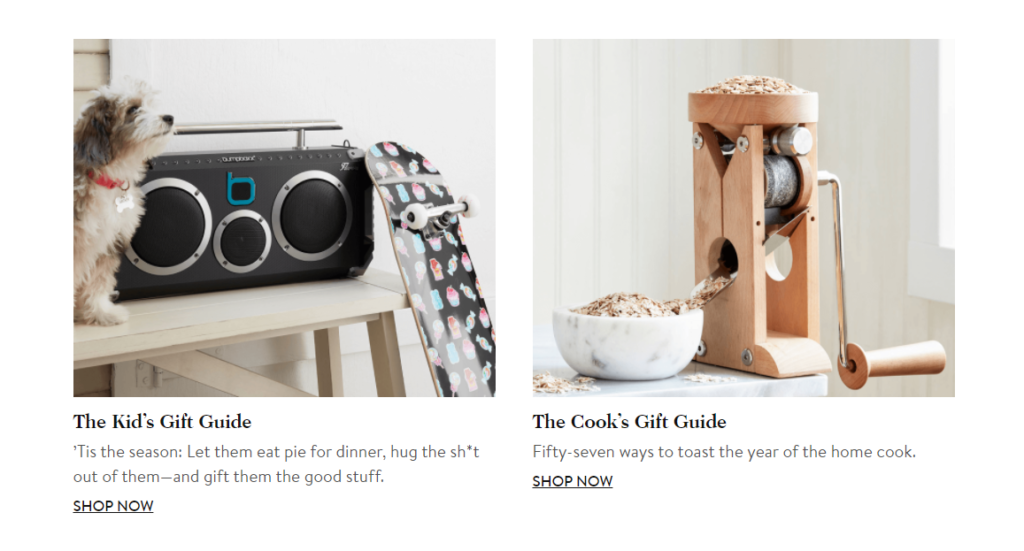
Create Themed Lists. After you’ve created your basic categories, make themed lists based on the best of your product line and the season. Comfy and Cozy, Romantic, Family Fun, choose what suits your product line the bets. Themes can result in simple multiple purchases, which allows the shopper to check a lot of boxes at once and still give thoughtful and connected gifts.
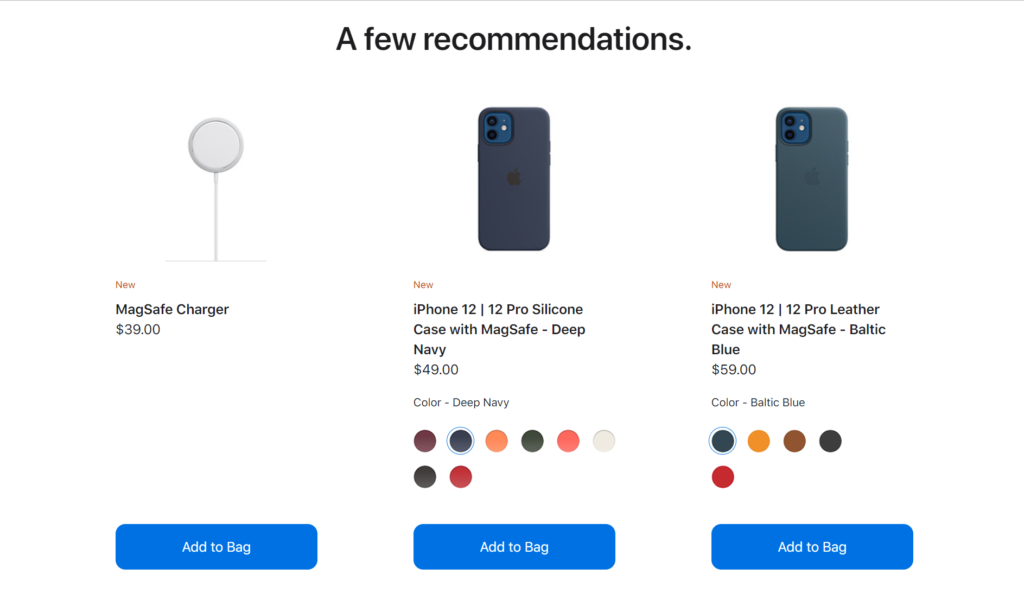
Make Additions Easy to Find. We’ve all been running through the checkout lane on a wintry night and found the last “add-on” that rounded out our gift buying. Perhaps it was just a stocking stuffer. Maybe it was a perfect match.
Ecommerce is different and far better because you can present relevant add-ons to each product the customer buys. Give them a chance to buy accessories that enhance the primary gift. The practice can bring in more revenue and allow you to show off some products that might otherwise go unnoticed.
“I need to stay within my budget.”
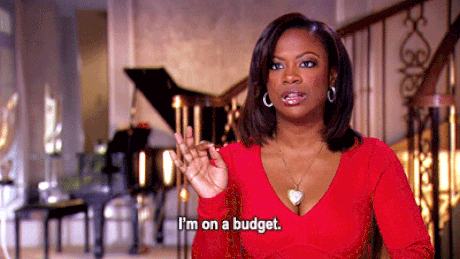
Price Range Lists! Everyone has a total shopping budget; they also have a price range in mind for each person on their list. A subcategory of price ranges within each major category will go a long way towards creating a full and fulfilling “basket” for your customer.
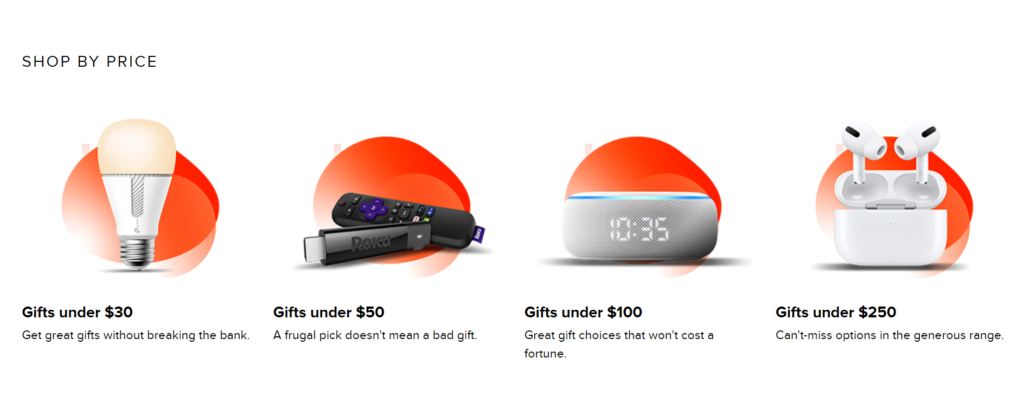
“I don’t want to do this all alone.”

Some customers talk about losing the “social” aspect of shopping. They don’t mean the mad crushes or long lines; they miss the chance to share and shop with friends. So help them connect in the virtual world.
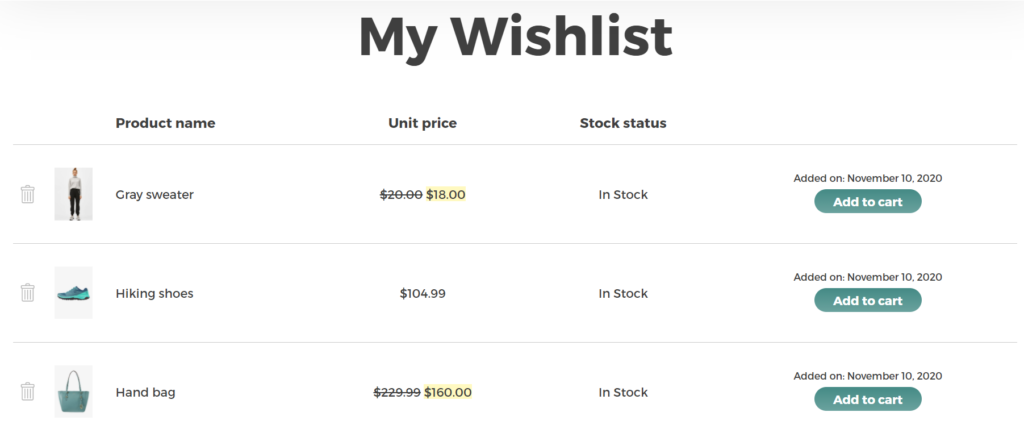
Encourage Wish Lists. Before the holidays begin, take a look at your site. Do you have simple, attractive methods for shoppers to make their wish lists based on your products? Those are also easily shared, and as you well know, word of mouth and user-generated content is still the most effective marketing. We suggest you use a WooCommerce Wishlist plugin or, even better, upgrade your store’s shopping cart to one with a built-in wishlist functionality as Caddy has.
Sharing Is Social. Also, make sure that customers can easily share on social media and message boards.
Connecting is one of the more rewarding parts of the holidays. Help your loyal customers stay social even when browsing the virtual world.
“I want to have fun!”

Online shopping is an incredibly convenient, usually less expensive way to get holiday shopping done. Your perfect holiday gift guide will make shopping even more accessible.
But while holiday shopping in brick and mortar stores can be stressful, it’s also filled with the sight and sounds that many customers will always associate with gift buying.
So make your gift guide a fun experience!

Beautiful product photos go a long way to brightening up the page and attracting customer attention. Holiday-specific graphics and other seasonal touches will help your customers shop happy. To facilitate this, there are services like Soona that help you create your dream product photos and videos in only 24 hours.
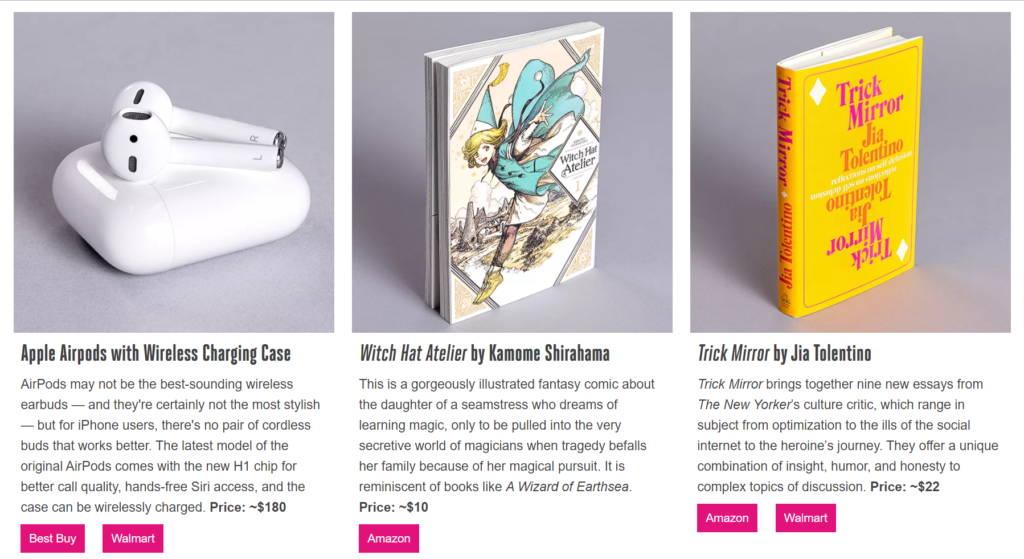
Great product deceptions appeal to customers who want to know the features and benefits; at gift-buying time, spending extra time with those descriptions to show how your products fit into the season will make buying even more fun.
Finally, be authentic and let the personality of your products shine through. Your site will get a lot more traffic during this time of the year. Take a moment to show your customers your voice and your brand story.
2. How to create a simple gift guide with WooCommerce
Here’s a quick and easy way to create a simple gift guide in under 5 minutes. Obviously you’d want to spend more time to define the design, but these instructions can act as a starting point.
1. Create a parent “Gift Guides” category. Make sure to set “Display Type” as “sub-categories”.
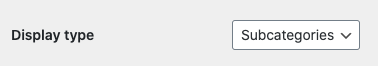
2. Create new sub-categories for each gift guide type, IE: Gifts for him, Gifts for her, Gifts for mom, etc. Make sure the first “Guide Guides” category you created is the parent of these new sub-categories.

3. For each sub-category, make sure to set a thumbnail image that corresponds to the category name.
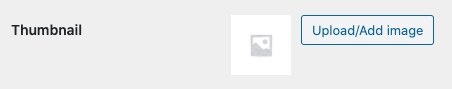
4. Assign all the products you’d like under each sub-category.
5. Now visit the the parent category page URL. It should look like https://www.yoursite.com/product-category/gift-guides/
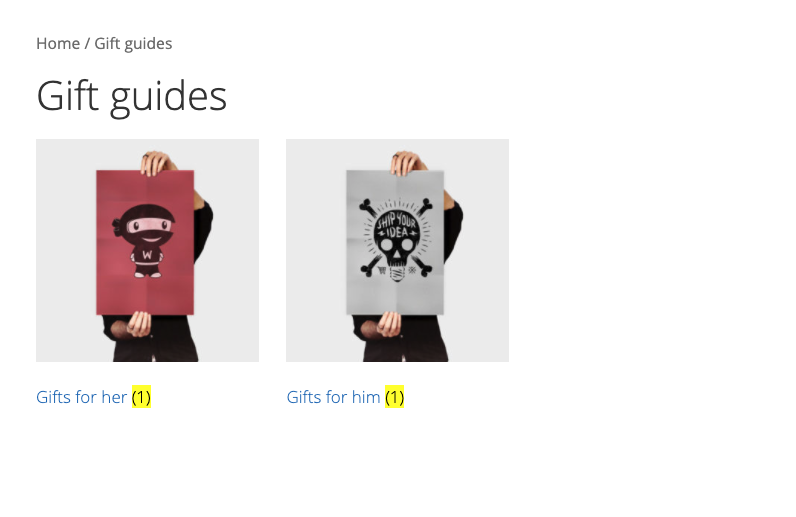
Bonus: If you’re a little code savvy, you could also add the following snippet to your theme’s functions.php and show the category description under the title:
add_action( 'woocommerce_after_subcategory_title', 'tribe_add_subcat_description');
function tribe_add_subcat_description ($category) {
$cat_id = $category->term_id;
$prod_term = get_term($cat_id,'product_cat');
$description = $prod_term->description;
echo '<div class="term-description">' .$description. '</div>';
} 3. Get inspired by other brand gift guides
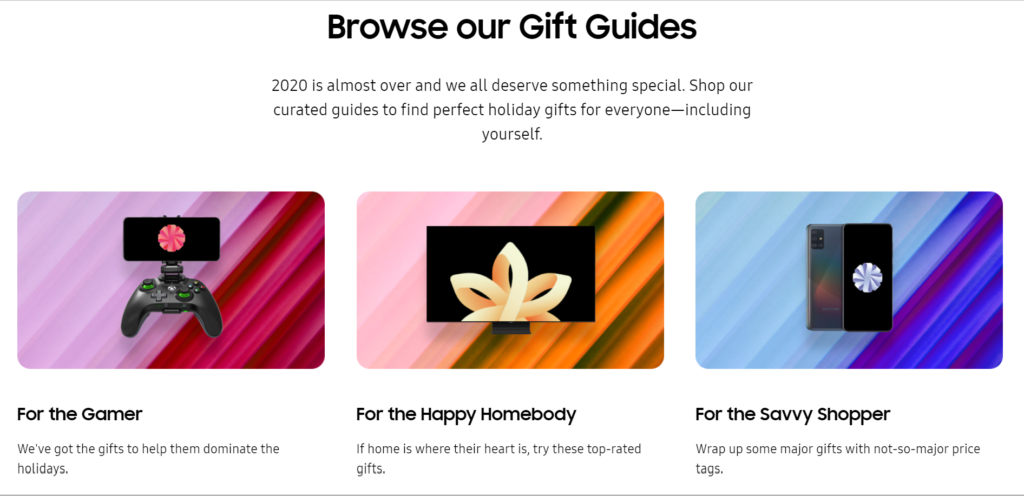
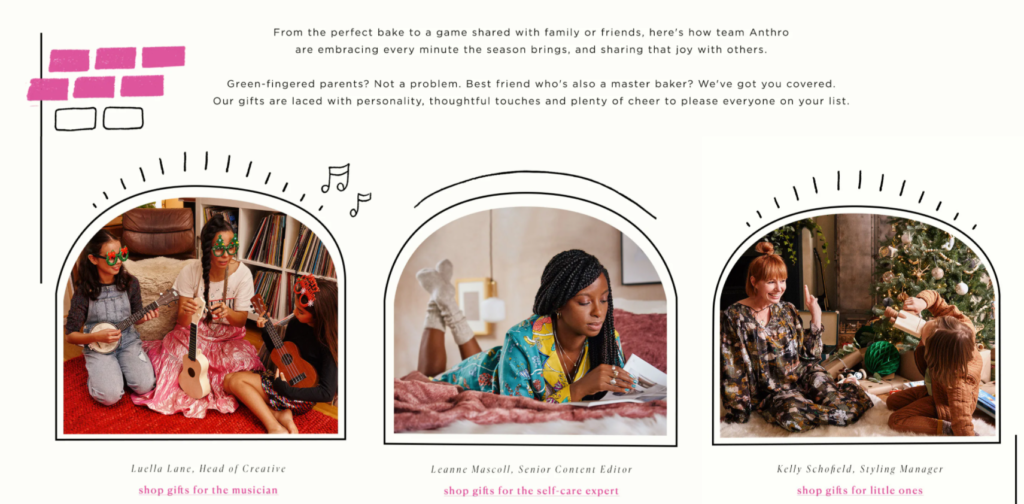


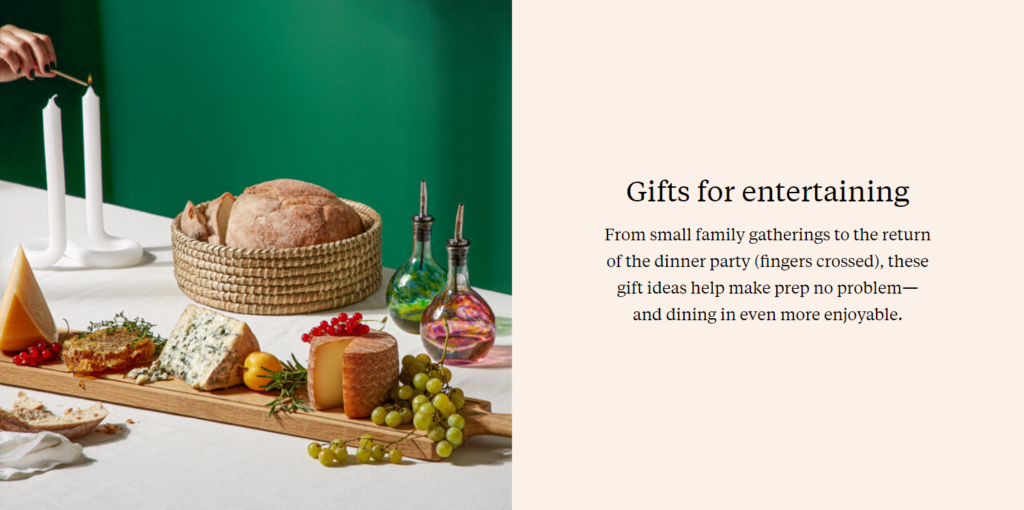
Follow these steps to creating a holiday gift guide, and you’ll find the presents flow both ways. There’ll be more revenue for you and a tailored, efficient experience for your shoppers. The holidays are all about giving—give your customers the best gifts, and they’ll reward you!
