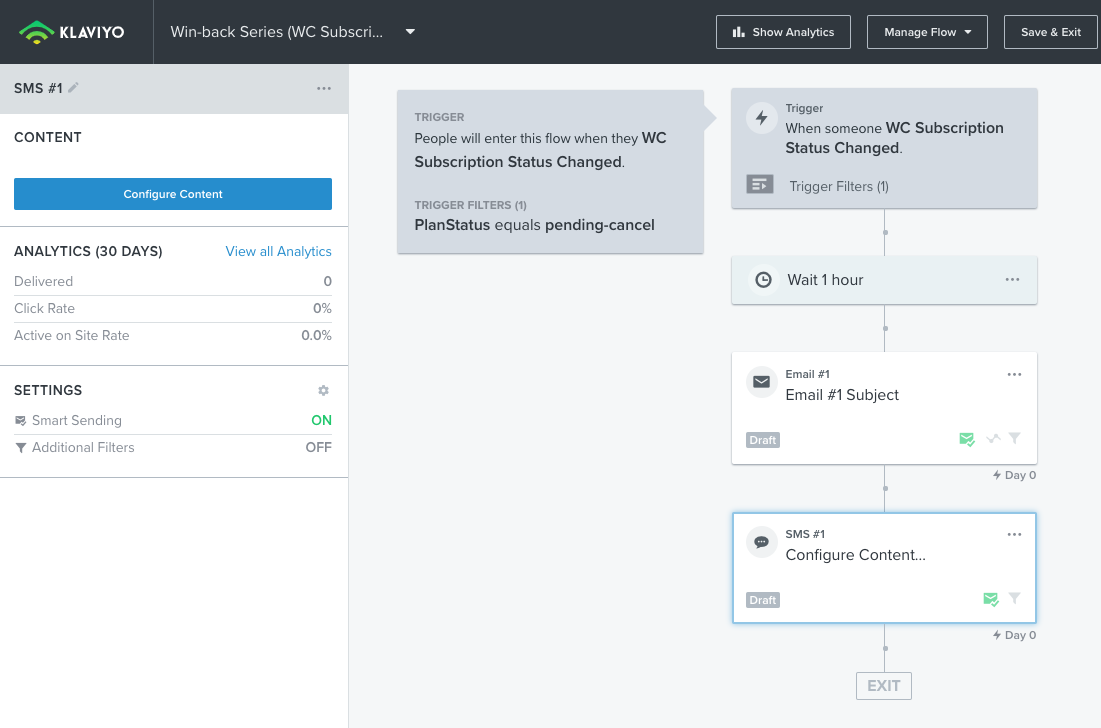Prerequisites
The following instructions require that you already have the Klaviyo Toolkit plugin for WooCommerce installed and activated.
Instructions
- Log into your Klaviyo account, navigate to the flows page, and click the “Create Flow” button
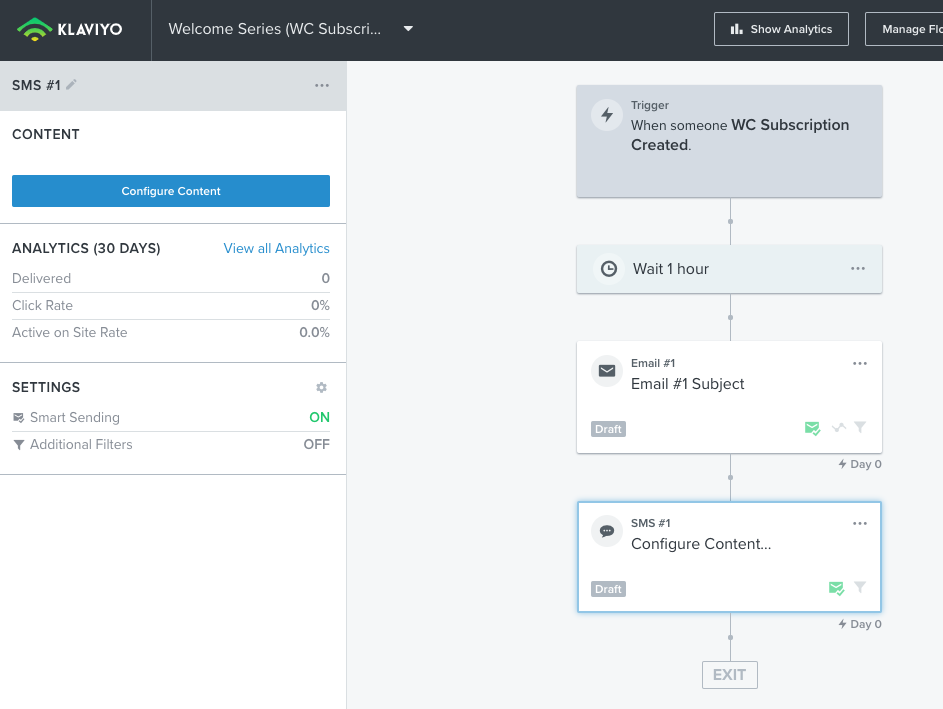
2. Choose “Create from Scratch”, give it a name and click the “Create Flow” button.
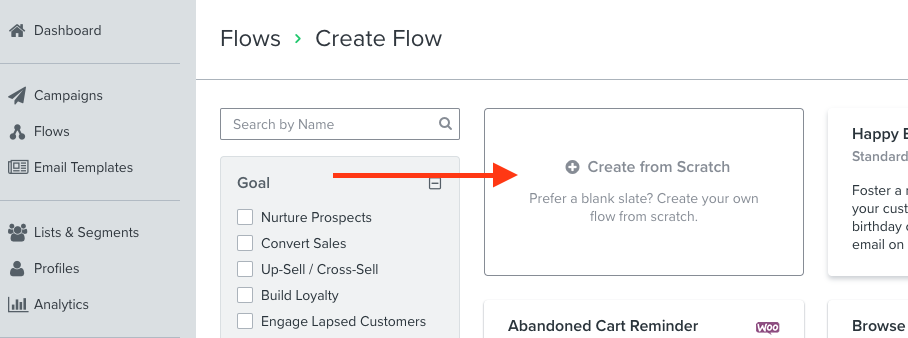
3. On the left side, select “Metric” as the flow trigger.
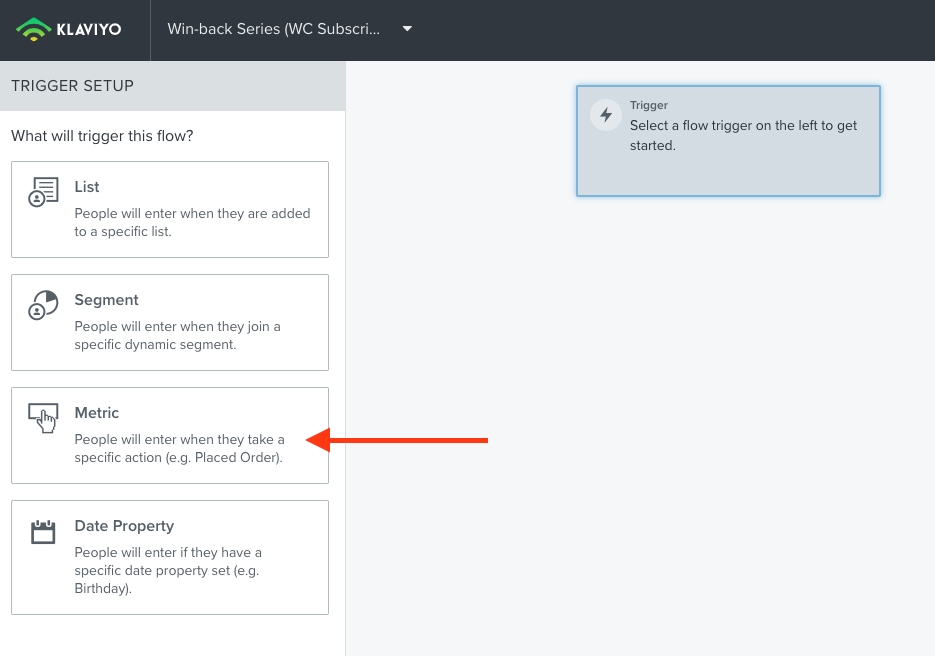
ℹ️ Important: This metric will only show if the “WC Subscription Created Event” is turned on in the Klaviyo Toolkit settings and if your store has had at least 1 new subscription cancellation since installing and activating the Klaviyo Toolkit plugin. If you do not see this event yet, please wait until you receive a new subscription cancellation.
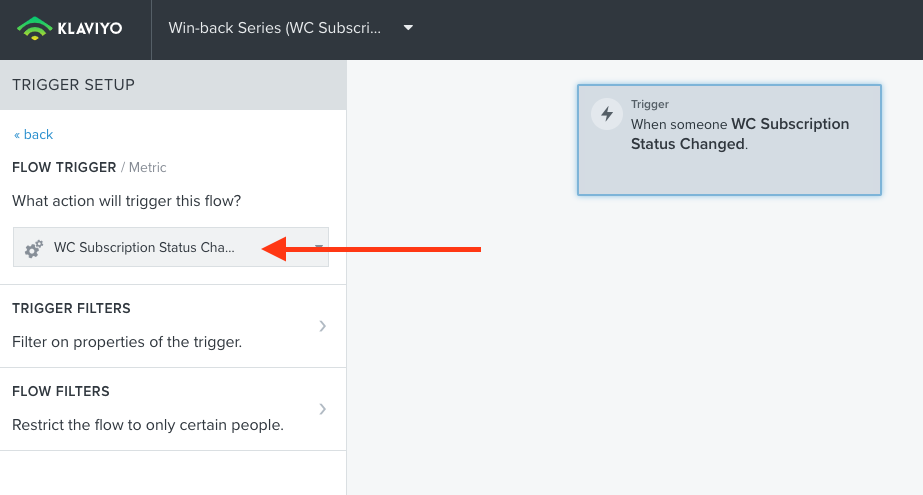
4. Select “Trigger Filters”, then click the “Add a Trigger Filter” button
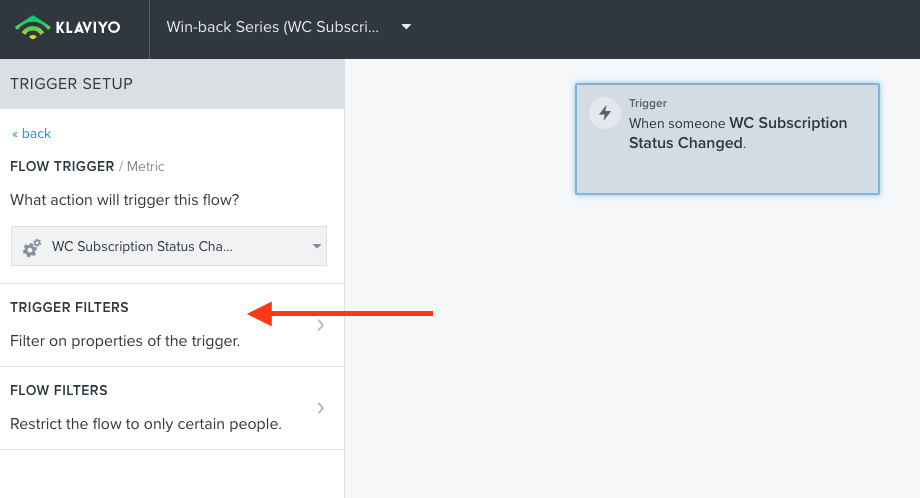
5. Select the “Dimension” as “PlanStatus” and select “pending-cancel” as the value.
Note: When a customer cancels their subscription from the front end of your website, WooCommerce will set their plan status as “Pending Cancel” until their plan has expired. It will then change their status to “Cancelled”.
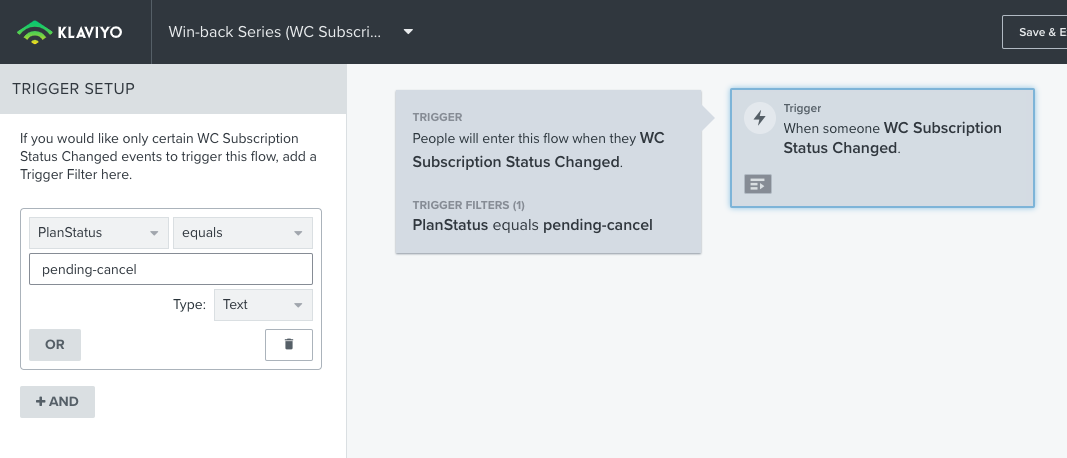
6. Finally, add your whichever time delays, emails and SMS you’d like to include as part of your flow. Save and exit.