Prerequisites
Note: As of Klaviyo Toolkit version 1.7 or later, subscription statuses are automatically added to customers profiles. The following guide is for legacy users.
The following instructions require that you already have the Klaviyo Toolkit plugin for WooCommerce installed and activated.
Adding a custom properties field for WooCommerce Subscription status
- Log into your Klaviyo account and navigate to the “Profiles” section.
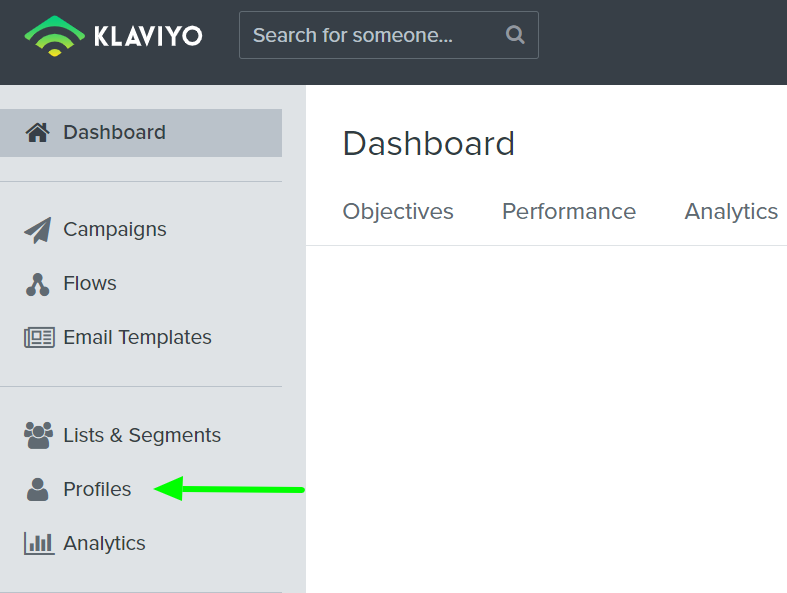
2. Select a profile of an existing WooCommerce subscription customer
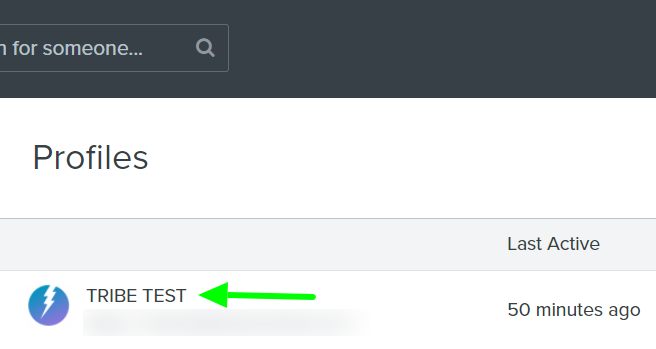
3. Scroll down to the “Information – Custom Properties” section and click the “Add” link.
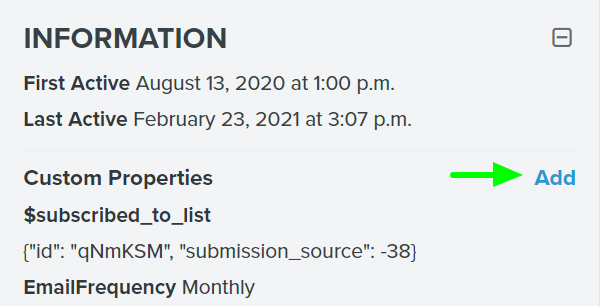
4. Create a new property name and section a value. For example, the property name could be XY Subscription Status (where XY is the name of the subscription plan) and the value would be “Active”. You will now use this profile properties to track all subscription plan statuses moving forward.
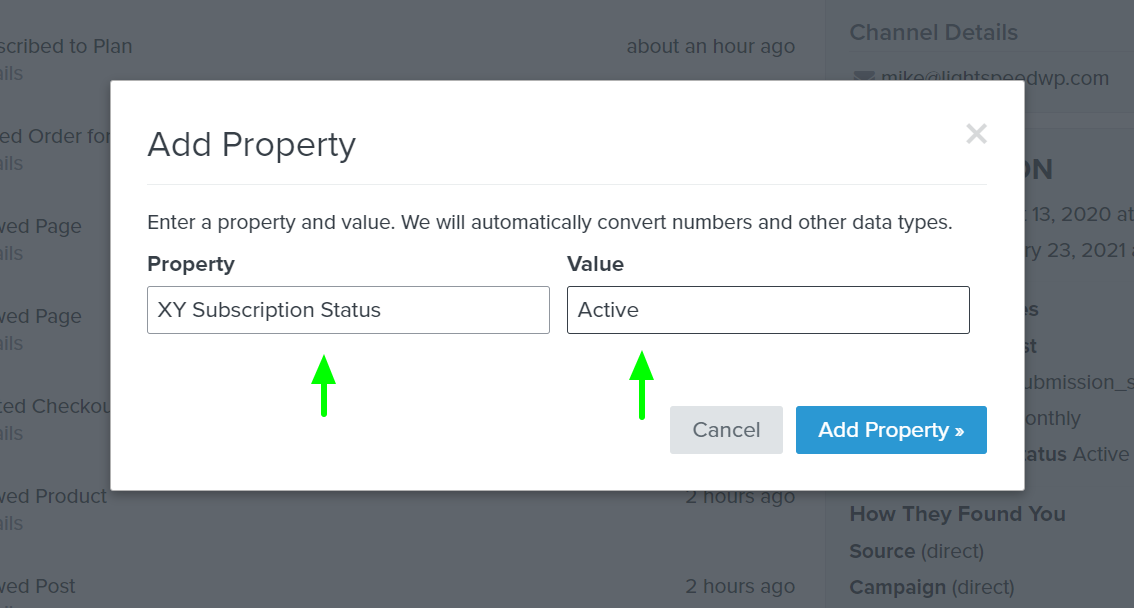
Creating a flow to update your custom field when new subscriptions are created
- Navigate to the flows page and click the “Create Flow” button. Then “Create from Scratch”
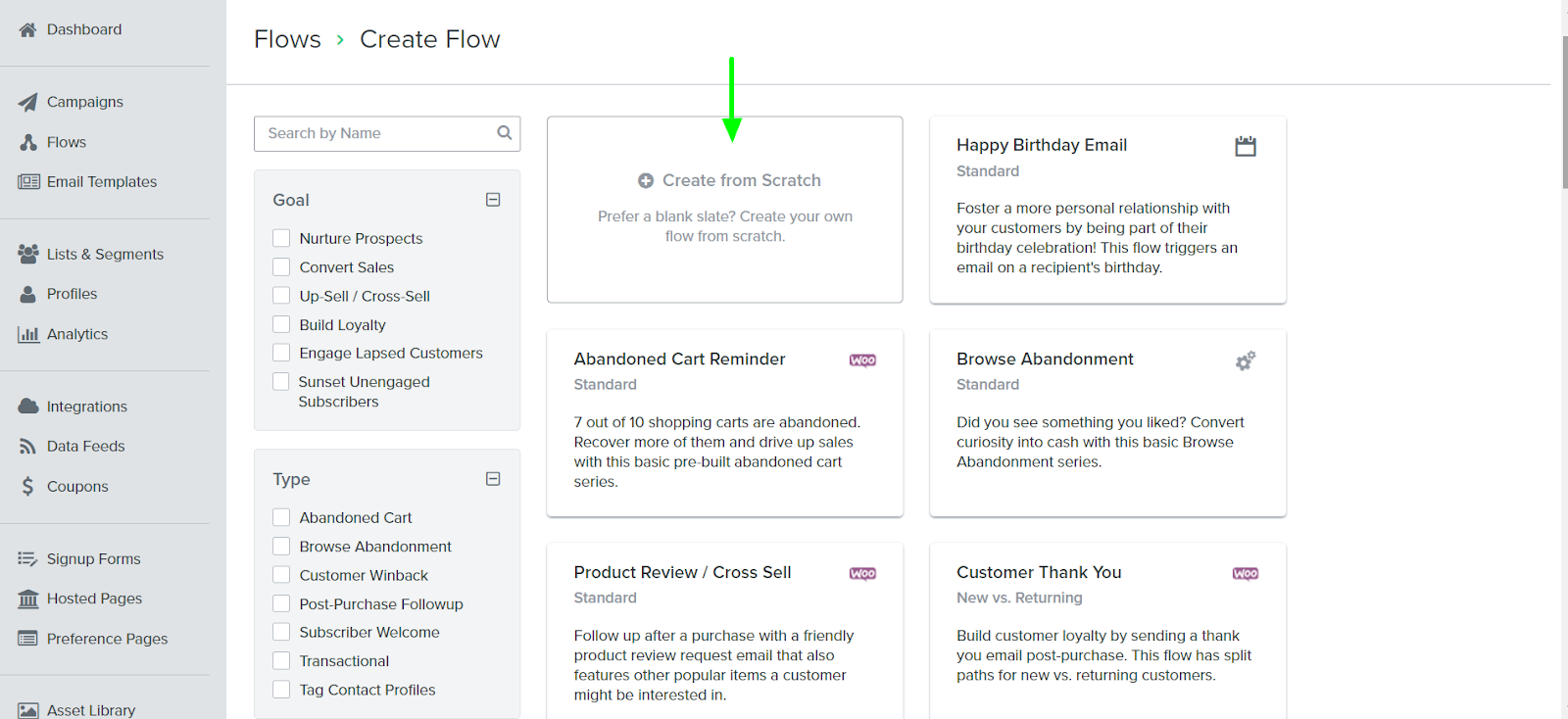
- Select “Metric” under the trigger setup.
- Select “WC Subscription Created” as the flow trigger metric and click “Done”
ℹ️ Important: This metric will only show if the “WC Subscription Created Event” is turned on in the Klaviyo Toolkit settings and if your store has had at least 1 new subscription order since installing and activating the Klaviyo Toolkit plugin. If you do not see this event yet, please wait until you receive a new subscription order.
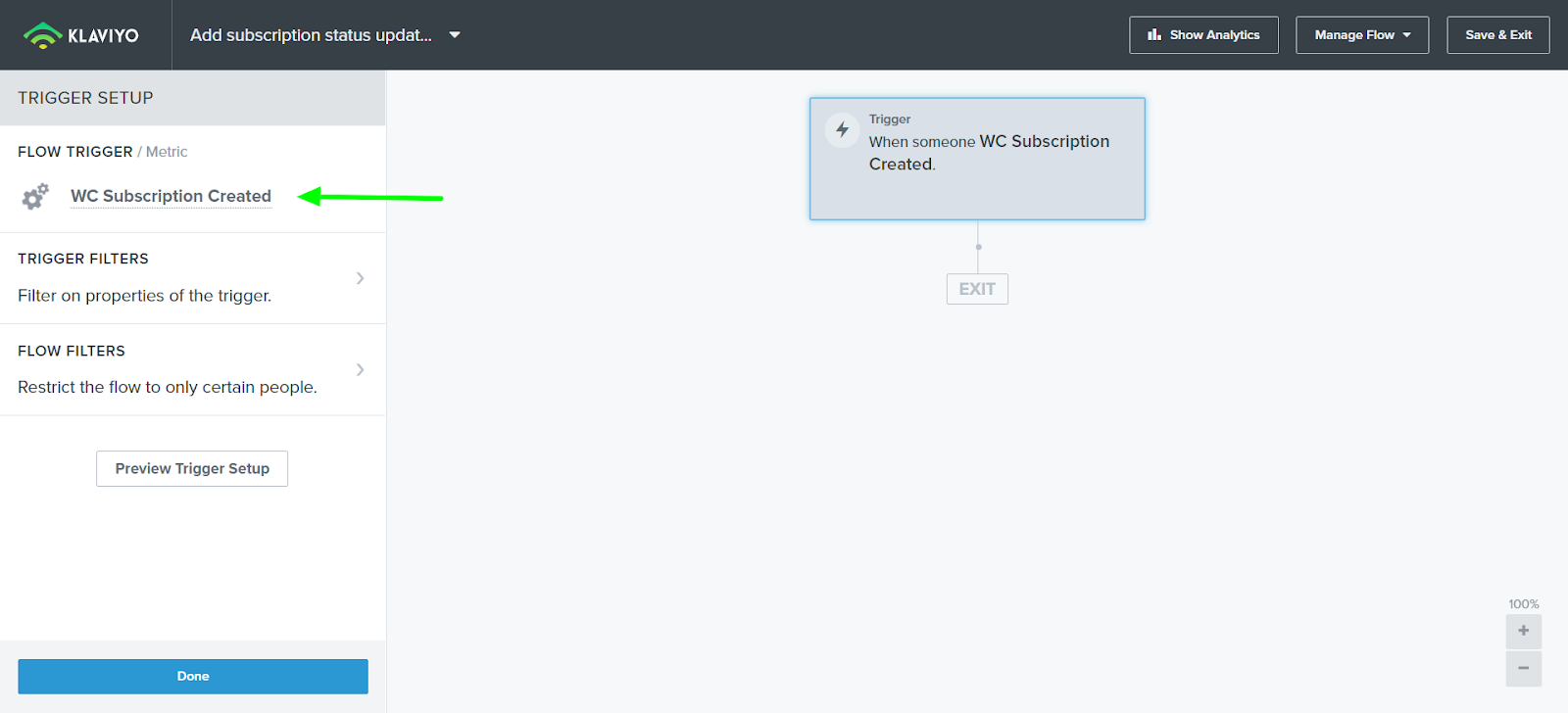
4. Add a new “Update Profile Property” action and select the “Update Existing Property” action. Look for the property name you added at the beginning, in this example is called “XY Subscription Status”. Check the dropdown and select the value Active.
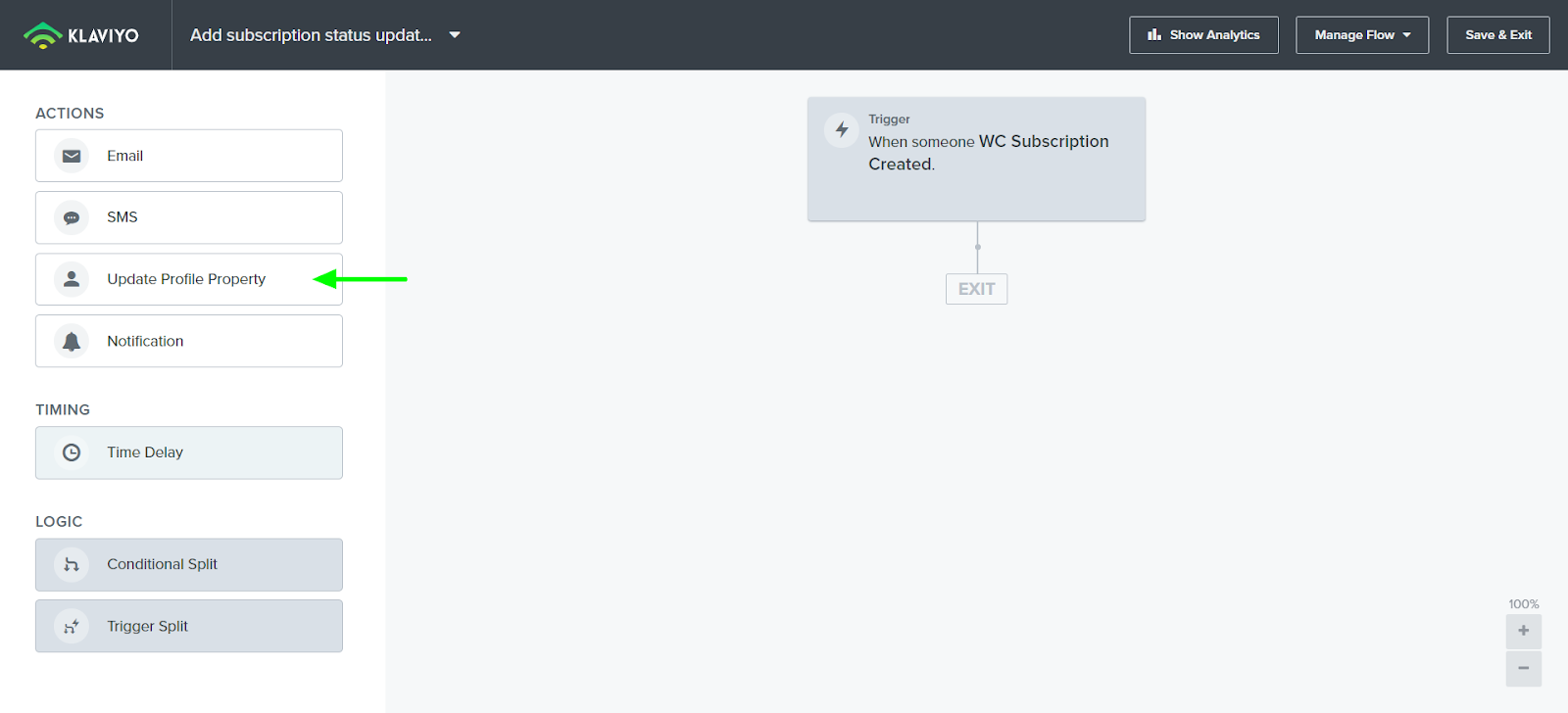
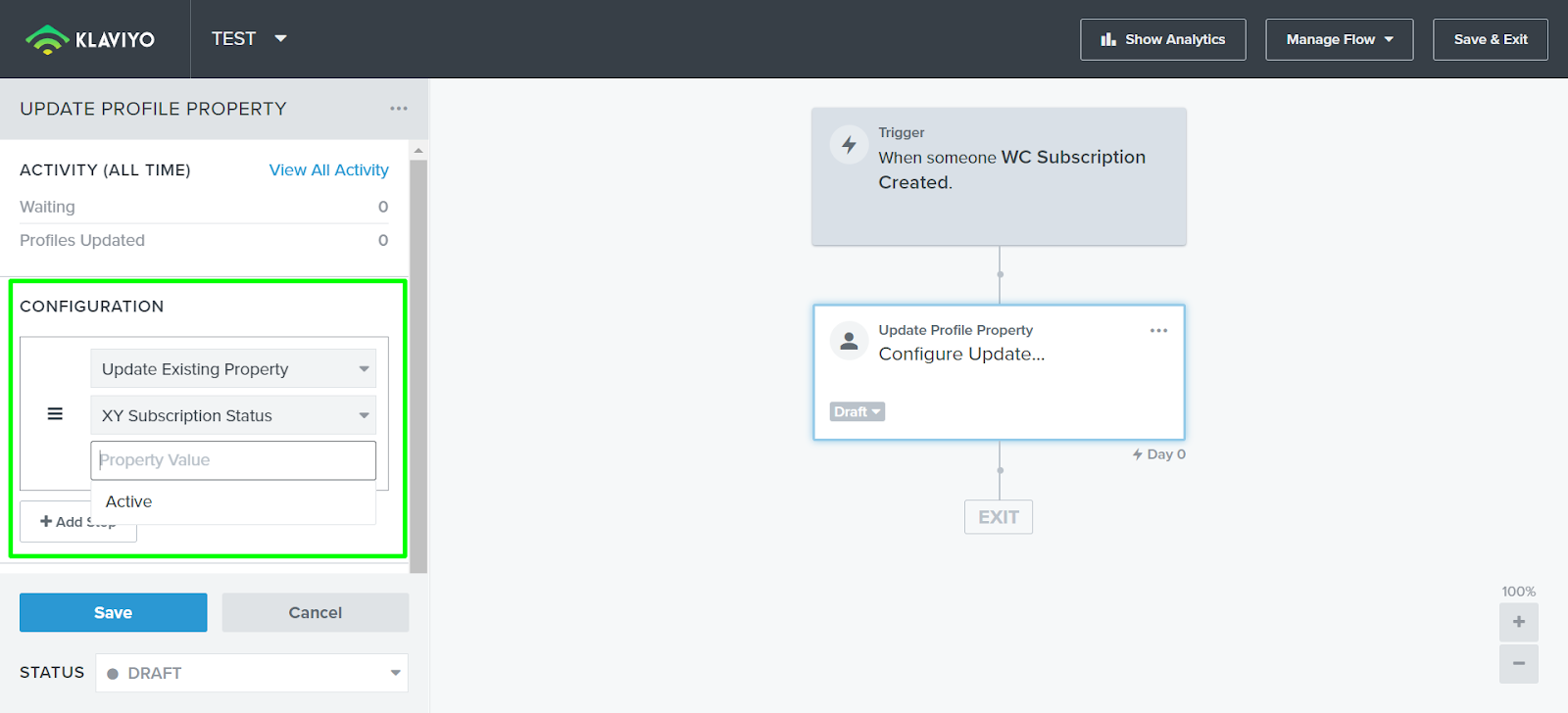
5. Save & exit. The final flow should look like this:
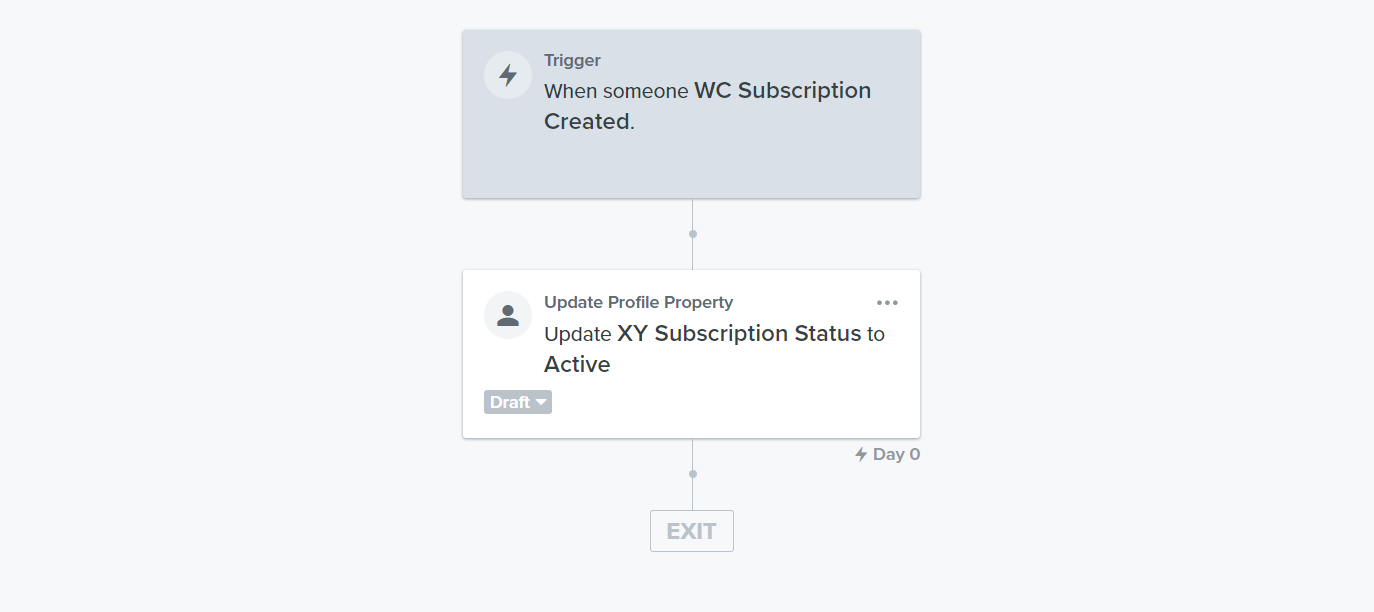
If all the above has been completed correctly, your custom profile property should now show all new subscription activations and cancellation statuses.
Note: This will only work for subscription activations and cancellations that were triggered after you had activated the Klaviyo Toolkit plugin and created the above flows. To set the subscription statuses for your previous subscribers, read on.
To set the custom profile property statuses for previous subscribers.
You can use our export tool to export your subscription statuses and then import them directly into Klaviyo.
Important: Do not update consent status to subscribe these profiles. If you do, all profiles in the list will be marked as subscribers in Klaviyo, even if they’ve previously unsubscribed. By selecting No, import without updating subscription status, anyone with a current subscription will remain subscribed, and unsubscribers will remain suppressed.
