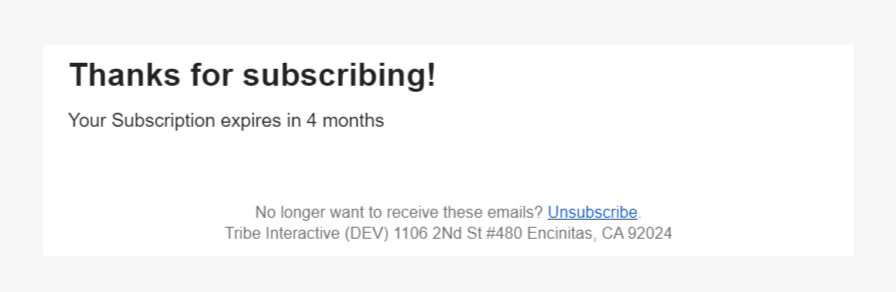With the WC Subscription Created event “Expires After” field you’ll be able to remind your customers about the expiring date of their subscriptions by including a dynamic text field showing the time left on their subscription on any email, and even add a flow filter with it.
- Create a flow triggered by the WC Subscription Created event.
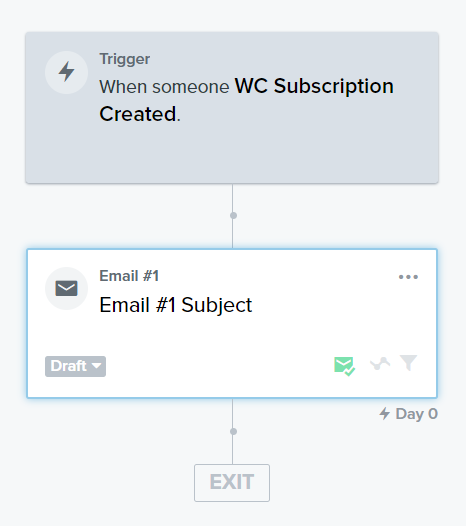
2. Edit your email template text block and add:
Your subscription expires in {{ event.PlanExpiresAfter }}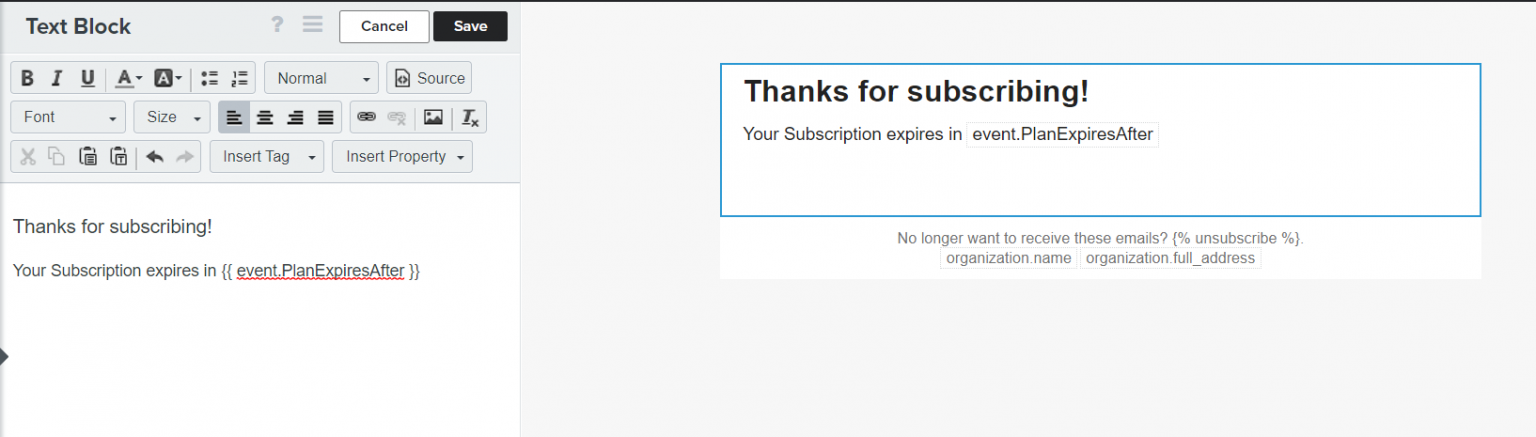
3. Save it and preview it.